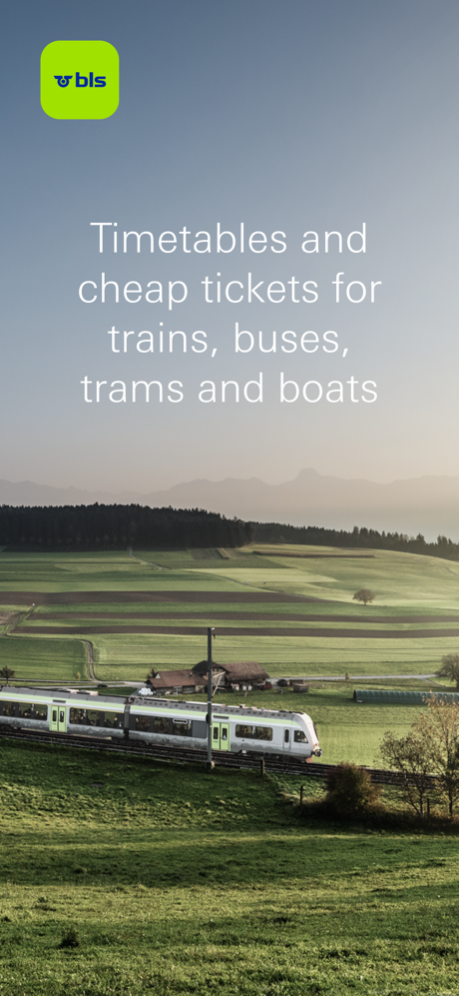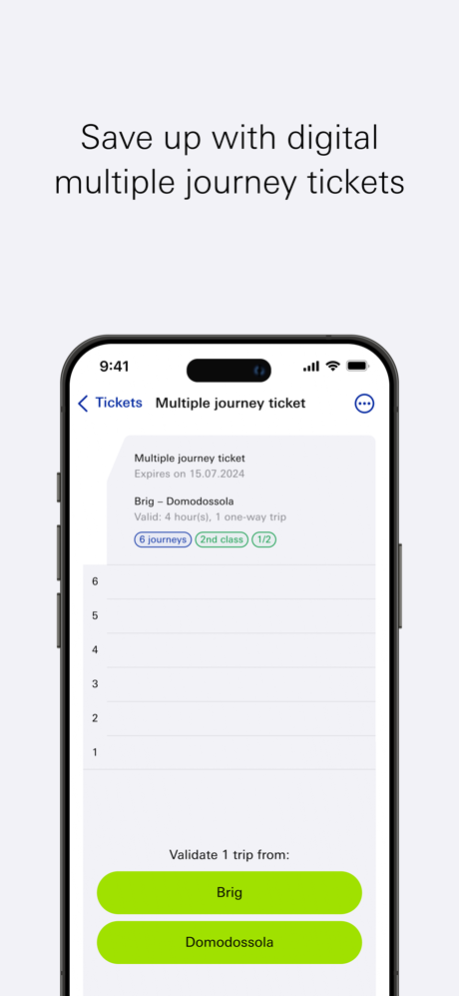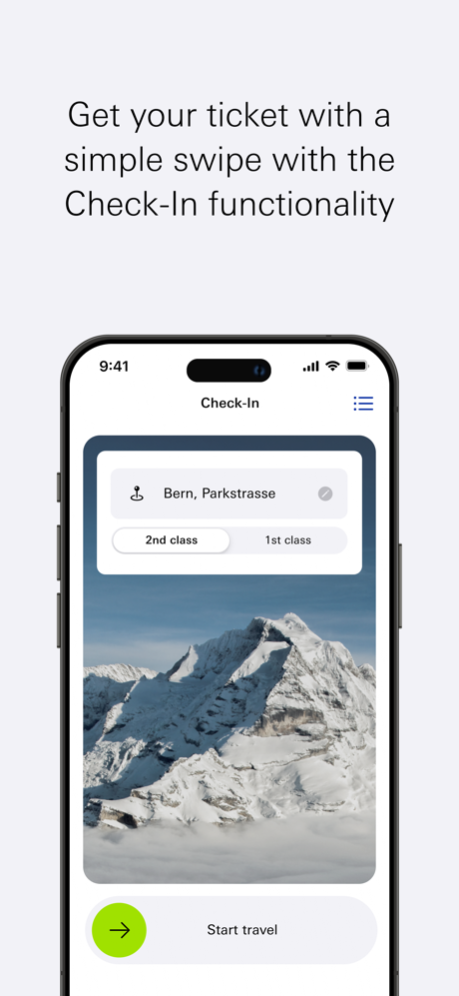BLS Mobil: Timetable & Tickets 5.5.1
Free Version
Publisher Description
With BLS Mobil, you have everything in a single app:
• Timetable enquiries across Switzerland
• Multiple-journey ticket (Libero and Passepartout)
• Check-in and check-out ticket
• Save your SwissPass digitally
• Buy Saver Day Pass up to 60 days in advance
Simply buy your tickets before your journey or use the all-Switzerland check-in and check-out function. Ride more than you pay and buy a multiple-journey ticket. This allows you to pay either before or after travelling. In addition, the app allows you to check timetables across the whole of Switzerland for bus, tram, train and ship.
Payment options:
• TWINT, Mastercard, PostFinance, VISA, REKA Card or American Express
Available languages:
• German, French, Italian and English
• Available dialect: Bernese German
Please note:
• Check-in tickets can be used for journeys by public transport throughout Switzerland,
• You will need to complete your journey manually with the check-in when you reach your destination. If you forget to do this, our app will remind you.
• If your GPS function is constantly running in the background, your battery is likely to run down more quickly.
For any questions or difficulties with regard to the app, please contact our customer service:
Contact form or telephone 058 327 31 32 (07-19 hours every day)
You can find out more about the app and see answers to frequently asked questions by visiting www.bls.ch/mobil
Apr 24, 2024
Version 5.5.1
This version contains bug fixes and stability improvements.
About BLS Mobil: Timetable & Tickets
BLS Mobil: Timetable & Tickets is a free app for iOS published in the Recreation list of apps, part of Home & Hobby.
The company that develops BLS Mobil: Timetable & Tickets is BLS AG. The latest version released by its developer is 5.5.1.
To install BLS Mobil: Timetable & Tickets on your iOS device, just click the green Continue To App button above to start the installation process. The app is listed on our website since 2024-04-24 and was downloaded 2 times. We have already checked if the download link is safe, however for your own protection we recommend that you scan the downloaded app with your antivirus. Your antivirus may detect the BLS Mobil: Timetable & Tickets as malware if the download link is broken.
How to install BLS Mobil: Timetable & Tickets on your iOS device:
- Click on the Continue To App button on our website. This will redirect you to the App Store.
- Once the BLS Mobil: Timetable & Tickets is shown in the iTunes listing of your iOS device, you can start its download and installation. Tap on the GET button to the right of the app to start downloading it.
- If you are not logged-in the iOS appstore app, you'll be prompted for your your Apple ID and/or password.
- After BLS Mobil: Timetable & Tickets is downloaded, you'll see an INSTALL button to the right. Tap on it to start the actual installation of the iOS app.
- Once installation is finished you can tap on the OPEN button to start it. Its icon will also be added to your device home screen.